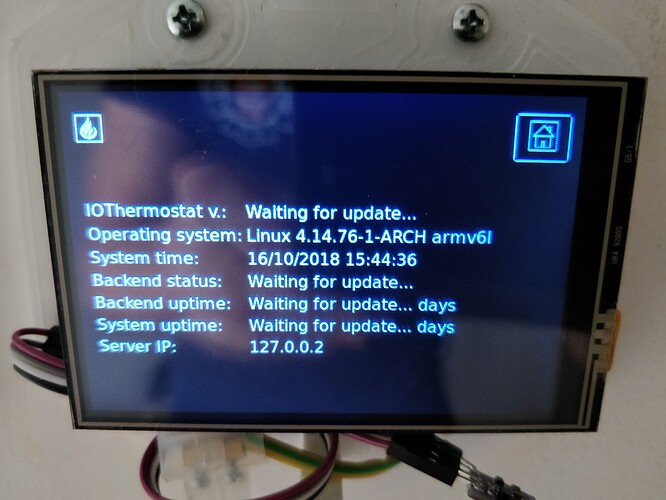these are all the relevant logs, errors and warnings
Oct 16 15:19:30 iothermostat NetworkManager[215]: <info> [1539699570.1009] device (wlan0): supplicant interface state: disabled -> inactive
Oct 16 15:19:30 iothermostat NetworkManager[215]: <info> [1539699570.0663] device (wlan0): supplicant interface state: inactive -> disabled
Oct 16 15:19:30 iothermostat NetworkManager[215]: <info> [1539699570.0013] device (wlan0): set-hw-addr: set MAC address to E6:45:9C:E7:FE:25 (scanning)
Oct 16 15:14:14 iothermostat NetworkManager[215]: <info> [1539699254.1451] device (wlan0): supplicant interface state: disabled -> inactive
Oct 16 15:14:14 iothermostat NetworkManager[215]: <info> [1539699254.1425] device (wlan0): supplicant interface state: inactive -> disabled
Oct 16 15:14:14 iothermostat NetworkManager[215]: <info> [1539699254.0453] device (wlan0): set-hw-addr: set MAC address to 06:A1:C6:1C:26:67 (scanning)
Oct 16 15:08:58 iothermostat NetworkManager[215]: <info> [1539698938.0814] device (wlan0): supplicant interface state: disabled -> inactive
Oct 16 15:08:58 iothermostat NetworkManager[215]: <info> [1539698938.0708] device (wlan0): supplicant interface state: inactive -> disabled
Oct 16 15:08:57 iothermostat NetworkManager[215]: <info> [1539698937.9939] device (wlan0): set-hw-addr: set MAC address to 1A:22:68:69:0C:4E (scanning)
Oct 16 15:03:42 iothermostat NetworkManager[215]: <info> [1539698622.0903] device (wlan0): supplicant interface state: disabled -> inactive
Oct 16 15:03:42 iothermostat NetworkManager[215]: <info> [1539698622.0737] device (wlan0): supplicant interface state: inactive -> disabled
Oct 16 15:03:41 iothermostat NetworkManager[215]: <info> [1539698621.9974] device (wlan0): set-hw-addr: set MAC address to 26:77:11:19:26:0A (scanning)
Oct 16 14:58:26 iothermostat NetworkManager[215]: <info> [1539698306.0861] device (wlan0): supplicant interface state: disabled -> inactive
Oct 16 14:58:26 iothermostat NetworkManager[215]: <info> [1539698306.0793] device (wlan0): supplicant interface state: inactive -> disabled
Oct 16 14:58:25 iothermostat NetworkManager[215]: <info> [1539698305.9994] device (wlan0): set-hw-addr: set MAC address to B6:2B:8B:B7:6D:AC (scanning)
Oct 16 14:53:10 iothermostat NetworkManager[215]: <info> [1539697990.1461] device (wlan0): supplicant interface state: disabled -> inactive
Oct 16 14:53:10 iothermostat NetworkManager[215]: <info> [1539697990.1340] device (wlan0): supplicant interface state: inactive -> disabled
Oct 16 14:53:10 iothermostat NetworkManager[215]: <info> [1539697990.0501] device (wlan0): set-hw-addr: set MAC address to 6A:A1:D9:34:C2:18 (scanning)
Oct 16 14:47:54 iothermostat NetworkManager[215]: <info> [1539697674.1062] device (wlan0): supplicant interface state: disabled -> inactive
Oct 16 14:47:54 iothermostat NetworkManager[215]: <info> [1539697674.0915] device (wlan0): supplicant interface state: ready -> disabled
Oct 16 14:47:53 iothermostat NetworkManager[215]: <info> [1539697673.9992] device (wlan0): set-hw-addr: set MAC address to 4E:F2:73:8A:9C:32 (scanning)
Oct 16 14:42:10 iothermostat NetworkManager[215]: <info> [1539697330.3687] manager: startup complete
Oct 16 14:42:09 iothermostat NetworkManager[215]: <info> [1539697329.2512] device (wlan0): state change: unavailable -> disconnected (reason 'supplicant-available', sys-iface-state: 'managed')
Oct 16 14:42:09 iothermostat NetworkManager[215]: <info> [1539697329.2487] device (wlan0): supplicant interface state: starting -> ready
Oct 16 14:42:09 iothermostat NetworkManager[215]: <info> [1539697329.2026] sup-iface[0x1d409d0,wlan0]: supports 5 scan SSIDs
Oct 16 14:42:08 iothermostat NetworkManager[215]: <info> [1539697328.5394] device (wlan0): supplicant interface state: init -> starting
Oct 16 14:42:08 iothermostat NetworkManager[215]: <info> [1539697328.5372] supplicant: wpa_supplicant running
Oct 16 14:42:07 iothermostat NetworkManager[215]: <info> [1539697327.9347] ovsdb: Could not connect: No such file or directory
Oct 16 14:42:07 iothermostat NetworkManager[215]: <info> [1539697327.5126] device (wlan0): set-hw-addr: set MAC address to F2:EC:82:85:14:AD (scanning)
Oct 16 14:42:06 iothermostat NetworkManager[215]: <info> [1539697326.8564] device (wlan0): state change: unmanaged -> unavailable (reason 'managed', sys-iface-state: 'external')
Oct 16 14:42:06 iothermostat NetworkManager[215]: <info> [1539697326.7436] manager: (wlan0): new 802.11 WiFi device (/org/freedesktop/NetworkManager/Devices/2)
Oct 16 14:42:06 iothermostat NetworkManager[215]: <info> [1539697326.7056] device (wlan0): driver supports Access Point (AP) mode
Oct 16 14:42:06 iothermostat NetworkManager[215]: <info> [1539697326.6293] manager: (lo): new Generic device (/org/freedesktop/NetworkManager/Devices/1)
Oct 16 14:42:06 iothermostat NetworkManager[215]: <info> [1539697326.6051] device (lo): carrier: link connected
Oct 16 14:42:06 iothermostat NetworkManager[215]: <info> [1539697326.5702] Loaded device plugin: NMWifiFactory (/usr/lib/NetworkManager/1.14.1dev+13+g0d3234478-1/libnm-device-plugin-wifi.so)
Oct 16 14:42:06 iothermostat NetworkManager[215]: <info> [1539697326.5387] Loaded device plugin: NMOvsFactory (/usr/lib/NetworkManager/1.14.1dev+13+g0d3234478-1/libnm-device-plugin-ovs.so)
Oct 16 14:42:06 iothermostat NetworkManager[215]: <info> [1539697326.5196] Loaded device plugin: NMWwanFactory (/usr/lib/NetworkManager/1.14.1dev+13+g0d3234478-1/libnm-device-plugin-wwan.so)
Oct 16 14:42:06 iothermostat NetworkManager[215]: <info> [1539697326.5027] Loaded device plugin: NMTeamFactory (/usr/lib/NetworkManager/1.14.1dev+13+g0d3234478-1/libnm-device-plugin-team.so)
Oct 16 14:42:06 iothermostat NetworkManager[215]: <info> [1539697326.0015] Loaded device plugin: NMBluezManager (/usr/lib/NetworkManager/1.14.1dev+13+g0d3234478-1/libnm-device-plugin-bluetooth.so)
Oct 16 14:42:05 iothermostat NetworkManager[215]: <info> [1539697325.8903] Loaded device plugin: NMAtmManager (/usr/lib/NetworkManager/1.14.1dev+13+g0d3234478-1/libnm-device-plugin-adsl.so)
Oct 16 14:42:05 iothermostat NetworkManager[215]: <info> [1539697325.8690] dhcp-init: Using DHCP client 'internal'
Oct 16 14:42:05 iothermostat NetworkManager[215]: <info> [1539697325.8572] manager: Networking is enabled by state file
Oct 16 14:42:05 iothermostat NetworkManager[215]: <info> [1539697325.8346] manager: rfkill: WWAN enabled by radio killswitch; enabled by state file
Oct 16 14:42:05 iothermostat NetworkManager[215]: <info> [1539697325.8297] manager: rfkill: WiFi enabled by radio killswitch; enabled by state file
Oct 16 14:42:05 iothermostat NetworkManager[215]: <info> [1539697325.7552] keyfile: new connection /etc/NetworkManager/system-connections/IOTHERMOSTAT (f3241424-ccf5-4180-86de-decf1c7b113b,"IOTHERMOSTAT")
Oct 16 14:42:05 iothermostat NetworkManager[215]: <info> [1539697325.6541] settings: Loaded settings plugin: NMSIbftPlugin ("/usr/lib/NetworkManager/1.14.1dev+13+g0d3234478-1/libnm-settings-plugin-ibft.so")
Oct 16 14:42:05 iothermostat NetworkManager[215]: <info> [1539697325.6384] settings: Loaded settings plugin: NMSKeyfilePlugin (internal)
Oct 16 14:42:04 iothermostat NetworkManager[215]: <info> [1539697324.6650] manager[0x1d73010]: rfkill: WWAN hardware radio set enabled
Oct 16 14:42:04 iothermostat NetworkManager[215]: <info> [1539697324.6630] manager[0x1d73010]: rfkill: WiFi hardware radio set enabled
Oct 16 14:42:04 iothermostat NetworkManager[215]: <info> [1539697324.6510] rfkill0: found WiFi radio killswitch (at /sys/devices/platform/soc/20300000.mmc/mmc_host/mmc1/mmc1:0001/mmc1:0001:1/ieee80211/phy0/rfkill0) (driver brcmfmac)
Oct 16 14:42:04 iothermostat NetworkManager[215]: <info> [1539697324.5959] dns-mgr[0x1d7b800]: init: dns=systemd-resolved, rc-manager=symlink, plugin=systemd-resolved
Oct 16 14:42:04 iothermostat NetworkManager[215]: <info> [1539697324.5770] hostname: hostname changed from (none) to "iothermostat"
Oct 16 14:42:04 iothermostat NetworkManager[215]: <info> [1539697324.5679] hostname: hostname: using hostnamed
Oct 16 14:42:02 iothermostat systemd[1]: Started Network Manager.
Oct 16 14:42:02 iothermostat NetworkManager[215]: <info> [1539697322.5781] manager[0x1d73010]: monitoring kernel firmware directory '/usr/lib/firmware'.
Oct 16 14:42:02 iothermostat NetworkManager[215]: <info> [1539697322.5465] bus-manager: acquired D-Bus service "org.freedesktop.NetworkManager"
Oct 16 14:42:02 iothermostat NetworkManager[215]: <info> [1539697322.3112] wifi-nl80211: (wlan0): using nl80211 for WiFi device control
Oct 16 14:42:02 iothermostat NetworkManager[215]: <info> [1539697322.2846] Read config: /etc/NetworkManager/NetworkManager.conf (lib: 20-connectivity.conf)
Oct 16 14:42:02 iothermostat NetworkManager[215]: <info> [1539697322.2748] NetworkManager (version 1.14.1dev+13+g0d3234478-1) is starting... (for the first time)
Oct 16 14:42:01 iothermostat systemd[1]: Starting Network Manager...
Oct 16 14:42:03 iothermostat systemd[1]: Failed to start Mosquitto MQTT Broker daemon.
Oct 16 14:41:58 iothermostat kernel: brcmfmac: brcmf_c_preinit_dcmds: CLM version = API: 12.2 Data: 7.11.15 Compiler: 1.24.2 ClmImport: 1.24.1 Creation: 2014-05-26 10:53:55 Inc Data: 9.10.39 Inc Compiler: 1.29.4 Inc ClmImport: 1.36.3 Crea
Oct 16 14:41:54 iothermostat kernel: [vc_sm_connected_init]: failed to initialize shared memory service
Oct 16 14:41:54 iothermostat kernel: vc_vchi_sm_init: failed to open VCHI service (-1)
Oct 16 14:41:54 iothermostat kernel: Error: Driver 'sdhost-bcm2835' is already registered, aborting...
Oct 16 14:41:54 iothermostat kernel: No CPU information found in DT
Oct 16 14:42:04 iothermostat kernel: kauditd_printk_skb: 25 callbacks suppressed
Oct 16 14:42:03 iothermostat systemd[1]: Failed to start Mosquitto MQTT Broker daemon.
Oct 16 14:42:03 iothermostat systemd[1]: mosquitto.service: Failed with result 'exit-code'.
Oct 16 14:42:03 iothermostat systemd[1]: mosquitto.service: Start request repeated too quickly.
Oct 16 14:42:03 iothermostat systemd[1]: mosquitto.service: Failed with result 'exit-code'.
Oct 16 14:42:03 iothermostat systemd-backlight[225]: Maximum brightness is 0, ignoring device.
Oct 16 14:42:02 iothermostat systemd-udevd[172]: Process '/usr/bin/crda' failed with exit code 249.
Oct 16 14:42:02 iothermostat systemd[1]: mosquitto.service: Failed with result 'exit-code'.
Oct 16 14:42:01 iothermostat systemd[1]: mosquitto.service: Failed with result 'exit-code'.
Oct 16 14:42:01 iothermostat systemd[1]: mosquitto.service: Failed with result 'exit-code'.
Oct 16 14:42:01 iothermostat systemd-udevd[169]: Process '/usr/bin/set-wireless-regdom' failed with exit code 1.
Oct 16 14:42:00 iothermostat kernel: fb_ili9486: module is from the staging directory, the quality is unknown, you have been warned.
Oct 16 14:42:00 iothermostat systemd[1]: mosquitto.service: Failed with result 'exit-code'.
Oct 16 14:42:00 iothermostat kernel: fbtft: module is from the staging directory, the quality is unknown, you have been warned.
Oct 16 14:42:00 iothermostat kernel: ads7846 spi0.1: spi0.1 supply vcc not found, using dummy regulator
Oct 16 14:41:59 iothermostat kernel: kauditd_printk_skb: 1 callbacks suppressed
Oct 16 14:41:58 iothermostat kernel: brcmfmac: brcmf_c_preinit_dcmds: CLM version = API: 12.2 Data: 7.11.15 Compiler: 1.24.2 ClmImport: 1.24.1 Creation: 2014-05-26 10:53:55 Inc Data: 9.10.39 Inc Compiler: 1.29.4 Inc ClmImport: 1.36.3 Crea
Oct 16 14:41:57 iothermostat kernel: FAT-fs (mmcblk0p1): Volume was not properly unmounted. Some data may be corrupt. Please run fsck.
Oct 16 14:41:54 iothermostat kernel: snd_bcm2835: module is from the staging directory, the quality is unknown, you have been warned.
Oct 16 14:41:54 iothermostat kernel: mmc0: host does not support reading read-only switch, assuming write-enable
Oct 16 14:41:54 iothermostat kernel: mmc1: queuing unknown CIS tuple 0x80 (7 bytes)
Oct 16 14:41:54 iothermostat kernel: mmc1: queuing unknown CIS tuple 0x80 (3 bytes)
Oct 16 14:41:54 iothermostat kernel: mmc1: queuing unknown CIS tuple 0x80 (3 bytes)
Oct 16 14:41:54 iothermostat kernel: mmc1: queuing unknown CIS tuple 0x80 (2 bytes)
Oct 16 14:41:54 iothermostat kernel: [vc_sm_connected_init]: failed to initialize shared memory service
Oct 16 14:41:54 iothermostat kernel: vc_vchi_sm_init: failed to open VCHI service (-1)
Oct 16 14:41:54 iothermostat kernel: Error: Driver 'sdhost-bcm2835' is already registered, aborting...
Oct 16 14:41:54 iothermostat kernel: Init: Power Port (0)
Oct 16 14:41:54 iothermostat kernel: Init: Port Power? op_state=1
Oct 16 14:41:54 iothermostat kernel: WARN::hcd_init_fiq:486: MPHI regs_base at 0xf0006000
Oct 16 14:41:54 iothermostat kernel: WARN::hcd_init_fiq:460: FIQ ASM at 0x8085d194 length 36
Oct 16 14:41:54 iothermostat kernel: WARN::hcd_init_fiq:459: FIQ on core 0 at 0x8085ce14
Oct 16 14:41:54 iothermostat kernel: FIQ FSM acceleration enabled for :
Non-periodic Split Transactions
Periodic Split Transactions
High-Speed Isochronous Endpoints
Interrupt/Control Split Transaction hack enabled
Oct 16 14:41:54 iothermostat kernel: WARN::dwc_otg_hcd_init:1046: FIQ DMA bounce buffers: virt = 0x9e114000 dma = 0x5e114000 len=9024
Oct 16 14:41:54 iothermostat kernel: Dedicated Tx FIFOs mode
Oct 16 14:41:54 iothermostat kernel: OTG VER PARAM: 0, OTG VER FLAG: 0
Oct 16 14:41:54 iothermostat kernel: Multiprocessor Interrupt Enhancement - disabled
Oct 16 14:41:54 iothermostat kernel: Periodic Transfer Interrupt Enhancement - disabled
Oct 16 14:41:54 iothermostat kernel: Using Buffer DMA mode
Oct 16 14:41:54 iothermostat kernel: Finished setting default values for core params
Oct 16 14:41:54 iothermostat kernel: Setting default values for core params
Oct 16 14:41:54 iothermostat kernel: Core Release: 2.80a
Oct 16 14:41:54 iothermostat kernel: hw perfevents: no irqs for PMU, sampling events not supported
Oct 16 14:41:54 iothermostat kernel: No CPU information found in DT
i’m not sure it can help