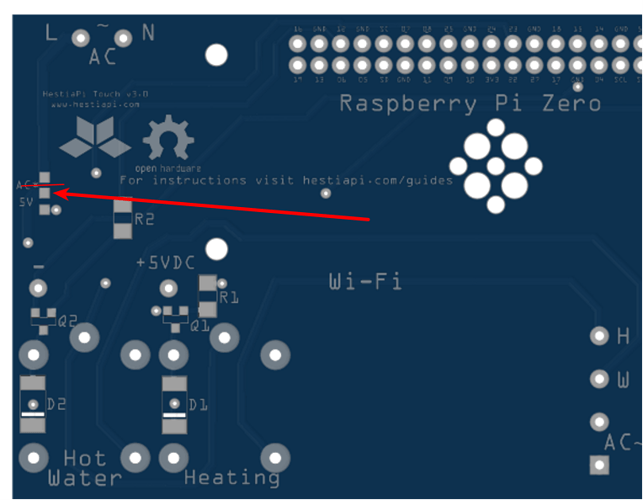So in order to hack HestiaPi Touch to work with your 24V AC system, you need to modify the PCB in the following way.
Flip the PCB and work on the bottom side. It should look like this (left side):
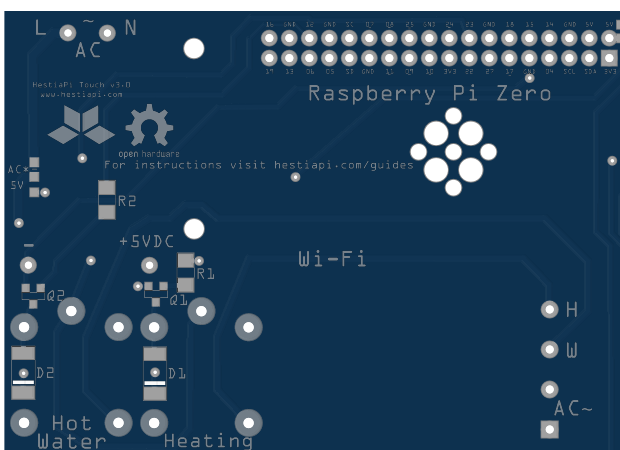
Cut the track (thin red line below) between the 2 pads. Make sure there is enough space separating the pads at the end.
Solder RC (or R for people who only have 1 R) on the pad indicated with the red arrow:
Use a multimeter at the end to ensure the cut and the modification are secure.