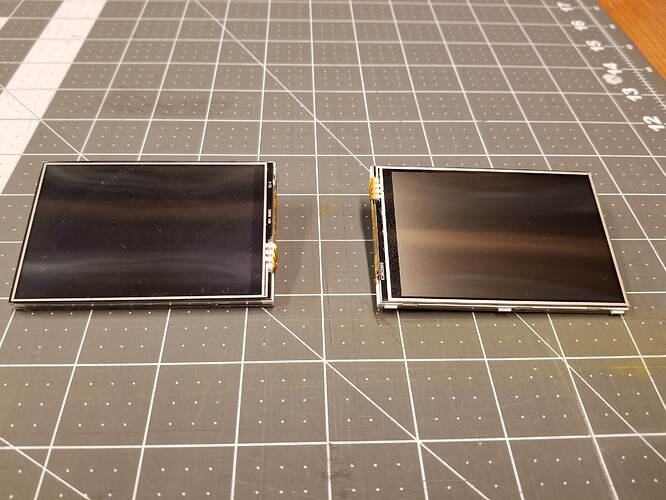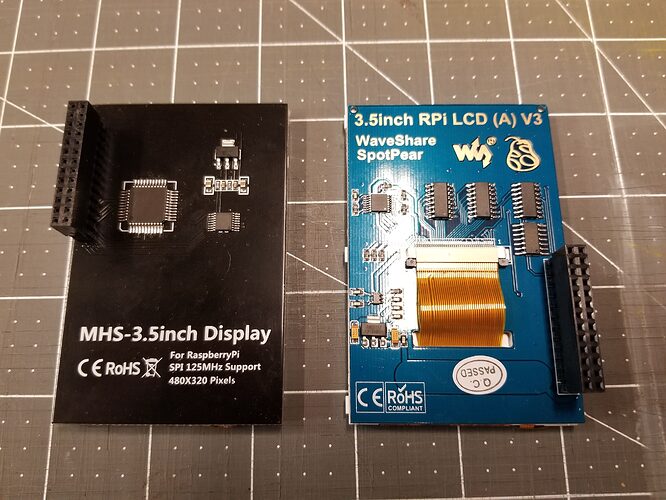@HestiaPi My last questions for now are, how to the rotate the screen. I’ve tried the config.txt but only have had success installing LCD-show from github but then I loose a bootup. That’s it for now, thanks for all the help!
I believe the LCD-show script accepts parameters for rotation. Read its contents before calling it for more info. Not sure if the rotation is stored across reboots.
@HestiaPi I just rotated the base, because every time I install the LCD-show package it doesn’t boot up all the way. It will rotate the screen but freeze on boot. I’ve also gotten the software to work… temporarily. It froze after about a day and has no SSH access and the screen is frozen and unusable with the last setting locked open, so heat on all the time.
If your power supply is good, I would check the power cables and the soldering on the power lines. I believe your Pi is underpowered (or faulty). Try and find a script to monitor voltage lines and log that somewhere on a file…
@HestiaPi So I’ve received the new version of the PCB and built it with no problems. Power supply is good but doesn’t fit very well and the cover doesn’t snap in but I can live with that for now. The software version ONE v1.1 doesn’t seem to want to boot into the console. I can SSH in but that’s about it. No web interface either, even after leaving for an hour to boot for the first time. I’ll check the logs but any suggestions?
I guess you have tried to enter WiFi details and reboot, right?
@HestiaPi I do get to the wifi setting page and it reboots. After that it goes through the loading after 500 seconds or so and keeps looping from there. My US alternate version boots up but I’m trying to use the newer versions of the software and hardware.
I suspect something wrong with the flashing of the SD and the boot never ends. Either the SD is getting full (4GB should not be used) or the flashing is not completed successfully (or the card is bad?) Please confirm you use Etcher and a known good card. The one you use for US alternate may be smaller but still work for the alternate image.
Others have had these issues before in the forum and it always was the SD.
@HestiaPi Well, I found out the issue, it’s the display brand or type. I’ve mentioned earlier that I use two different displays, one is a MHS-3.5 and the other a Waveshare. The issue is that the MHS is built for the case and the screen direction is correct or rightside up. The Waveshare isn’t and sits off to the side of the case screen opening and upside down. I’ve tried updating the display drivers and the screen rotation with no success. Also, this is only with the HestiaPi version of the software and not the US alternate version I have which accepts the display no problem.
Did you try the GitHub wiki LCD installation section for the drivers off our website?
@HestiaPi would that be the LCD-show drivers?
Yes follow these commands in the wiki
@HestiaPi I’ve done that several times and it doesn’t seem to work at all. When I install them on the MHS 3.5 it ceases loading at a certain point and doesn’t even get to the Hestia Pi loading screen.
They both probably are different to the one used in the official release. Try a freshly imaged card and boot without the LCD plugged in at all. Enter the WiFi details and then allowing some time, use a tool like fing from your phone to find the IP it got. After some more time try to access the web interface and the phone app. If everything works, then I suspect your LCD is causing the problem
It seems the LCD is causing this issue. i can only boot up with one particular LCD and with that the screen is upside down and not centered. Software and hardware otherwise seems to be working.
It may also be a bad power supply not being able to provide what thar particular LCD needs.
@HestiaPi I upgraded my power supply with the suggested one from HestiaPi with the newest PCB and software release and I’m still getting nowhere.
I am sorry my guess was not the only change needed. Troubleshooting is a pain when it involves a kit of many different (and apparently incompatible) components. I can only suggest to match all components (LCD) or seek assistance from each manufacturer 
I’ve gone through 4 different pcb’s and software packages. I like the new one and will continue to try and get it to rotate or use an LCD that works. When I find the issue, I will post it for everyone to see. Thanks for all the help!
Is there a followup on this? That link has since evaporated, and I’m looking to change the behavior of my HestiaPi to have a fairly wide range (say ±5 degrees Farenheit). Ideally, I’d like it so that if the AC turns on, it goes for 15 minutes or until it reaches the lower bound (setpoint - threshold), whichever comes first. Right now my AC is short-cycling for very short periods, which increases wear and tear and is less efficient.
I’ve seen the “COMFORT” and “ECO” in the default.sitemap in the head for HestiaPi (https://github.com/HestiaPi/hestia-touch-openhab/blob/ONE/etc/openhab2/sitemaps/default.sitemap), but it’s not in the 1.1 version on my HestiaPi.