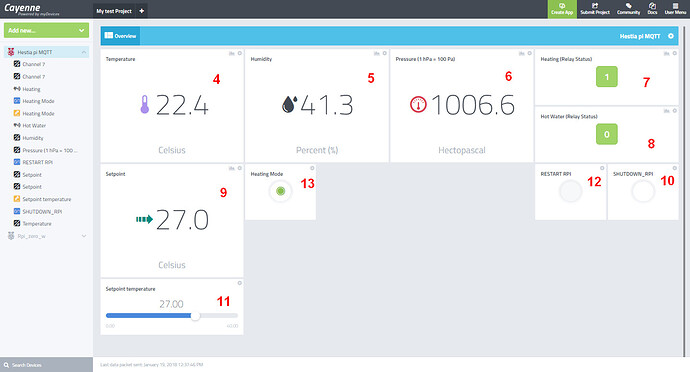Hi!
I would like to add Hestia pi on my devices on Cayenne IoT platform (https://cayenne.mydevices.com).
Is this possible? Is there compatibility?
I am unable to install the cayenee provided software, as the installation stacks at “Build for Python 3.4.2 failed”
I know Cayenne supports MQTT and this would be an indirect but easier way to integrate these two with 2-way communication. Haven’t tried it though so please confirm if you manage.
Here is someone else who managed to install the script ok but had some troubleshooting afterwards…
I managed to install cayenne script after updating and upgrading.
Commands I used:
sudo apt-get update
sudo apt-get upgrade
sudo apt-get -f install
However hestia pi is now broken. Screen keeps loading the logo and there is a loop between the messages
Starting in 400 seconds…
Loading…
I also dont have access to http://[HESTIA_PI_IP]:8080
Seems like OpenHAB is not able to start now. Do you know which port Cayenne is using? 8080?
Check status OpenHAB
sudo service openhab2 status
Stop OpenHAB
sudo service openhab2 stop
and start it manually
/usr/share/openhab2/start_debug.sh
once (if) loaded type inside OpenHAB session
log:tail
and notice any issues
I cant troubleshoot it so i abandoned this way. Dont try to install cayenne’s generated bash script.
Communication can be achieved with a custom python script using, the libraries Cayenne-MQTT-Python, python-openhab and pigpio.
I will soon update with a functional script.
Looking forward to that…
Script can be found here: bme280C.py - Pastebin.com
It is a modification of /home/pi/scripts/bme280C.py
Cayenne widgets used with each channel number, are shown in the uploaded picture
Install libraries:
Cayenne-MQTT-Python:
git clone GitHub - myDevicesIoT/Cayenne-MQTT-Python: Python Library for Cayenne MQTT API
cd Cayenne-MQTT-Python
python setup.py install
pigpio:
wget https://github.com/joan2937/pigpio/archive/master.zip
unzip master.zip
cd pigpio-master
make -j4
sudo make install
python-openhab:
sudo pip install python-openhab
Add lines to crontab -e, script must run when openhub is fully operational
@reboot sleep 900 && /usr/bin/python /home/pi/scripts/YOURSCRIPTNAME.py
@reboot sleep 60 && /usr/bin/sudo /usr/local/bin/pigpiod