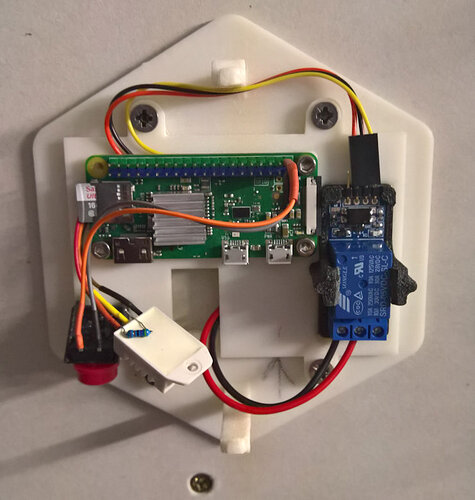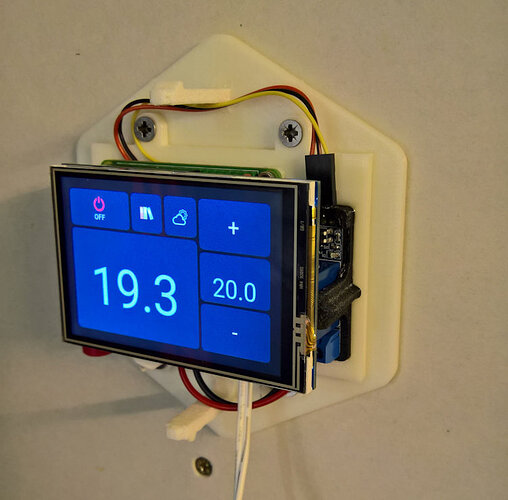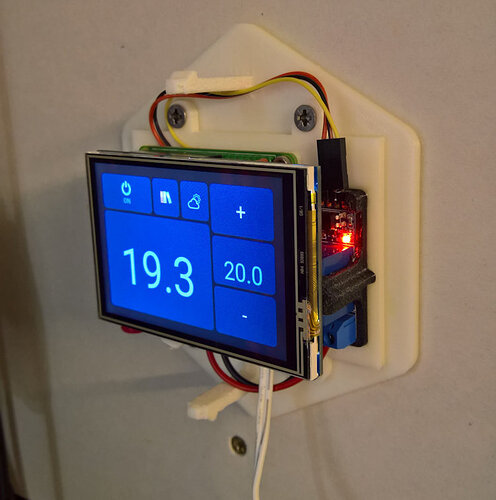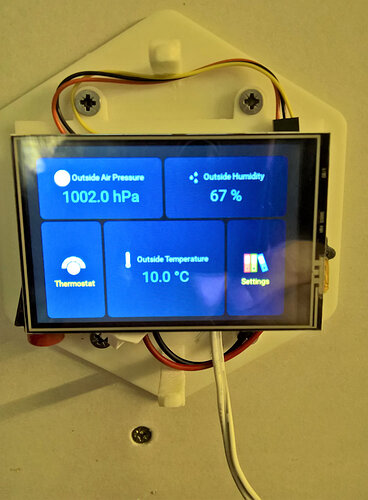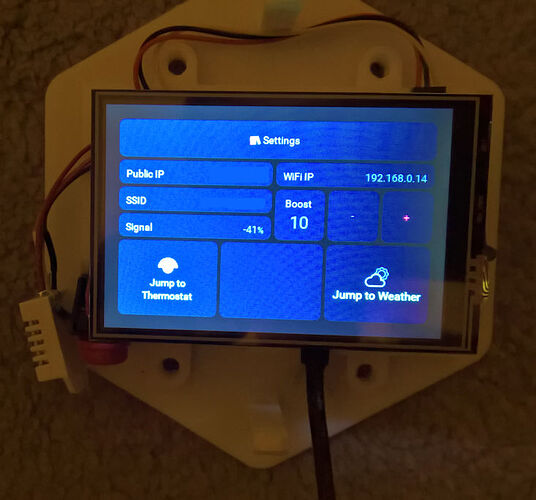First off thank you for HestiaPI, the forum, information and the 9.2 pi image.
I was looking for a solution to remote access my garden office heater (I am disabled and some days
my legs will not let me go out to my office so the heating would need turnd down so I dont waste money heating it up for nothing,
When I do go out there and its cold outside its not much warmer inside my office/workshop.
Remote heating would be a life saver, well it would save me freezing until the office warmed up a bit.)
After quite a few different python programs and scripts and with trial and error using snippets of python code to control relays and reading temps from ds18b20s dht22s etc I stumbled and found the HestiaPI website.
30 mins later the 9.2 img was burned to SD card and sitting in a spare pi-0w attached to the breadboard with
a dht22, and relay. (thanks to win10 and hotspot I was logged in and away I went.)
Next day and happy with what I could see I decided to set about constructing a version that would just run 1 heating relay.
day 2 I was very happy with HestiaPi and the changes I I made I though it was time to set about and go 3d print the hex case (with a couple of mods to mount the pi-0w with m3 hex head bolts and to hold a single relay pcb and dht22) I was happy with the way the it all looked, but the hard wiring side of it is ugly (the case does hide it tho) 
A couple of days later I set about changing some of the Openhab settings, removing hot water, air-con and scheduling, adding in local weather info from yahoo weather (others are available  and because the lcd has to stay lighten up I thought instead of it going blank ( after a couple of hours I still have not found how to stop the screen blanking) why not just display some weather info as the main page with fancy images (this is W.I.P) and as I have a small weather station and will at some point get that to supply the weather instead of yahoo weather (this is further down the line of my hopenhab learning / note taking with explinations curve).
and because the lcd has to stay lighten up I thought instead of it going blank ( after a couple of hours I still have not found how to stop the screen blanking) why not just display some weather info as the main page with fancy images (this is W.I.P) and as I have a small weather station and will at some point get that to supply the weather instead of yahoo weather (this is further down the line of my hopenhab learning / note taking with explinations curve).
Now a week later and it is working sweet I thought about the next step of tidying up the wiring and the easiest way would be with the pcb and mounted components so… It is years since I designed and etched a pcb so pass on that idea, on the site I see an option to purchase the bare bones of the system.
How much £££ would it cost for the parts and pcb to make a single chan relay version.
your pcb with onboard 5v psu and one relay/diode/pnp/resistor set would look a lot better than my web of wires.
If possible I would like a price from you for :-
1 x pcb
1 x HLK-PM01
1 x OMRON PCB Power Relay – G5LE heating relay
1 x PNP; package SOT-23 [SMD]; part # 2N2222
1 x 1.2kO Resistor
1 x Rectifier Diode
I can solder as I used to repair computer pcb`s and other electronic devices for a living so do not require the smt parts
pre soldered to the board.
Maybe a single chan room heating thermostat that will control a small heater could be an option to add to the HestiaPi line of products. A reconfig of the pcb to add a couple of connectors.
Earth connector (UK mains - heating requirement), another Neutral connector located where the h/w connector is and just linked direct to the input neutral connector, removal of the h/w relay and maybe add a couple of led status lights ??
Anyway enough rambling on from me and a BIG THANKYOU to everyone involved with HestiaPi
Sirhc
ps I have a couple of pictures I will post shortly.