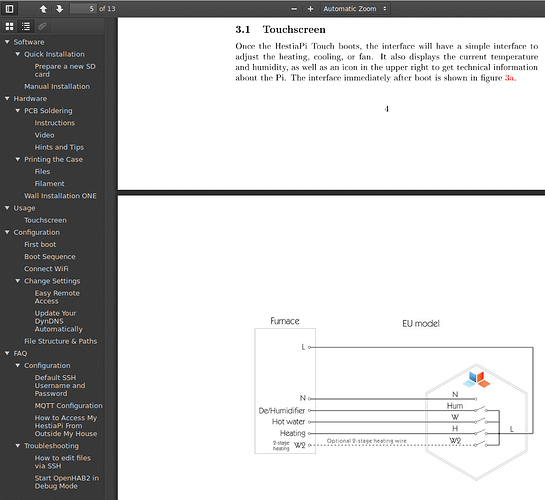The PDF produced has a navigation menu which is very similar to the wiki. Screenshot attached:
I’ve also experienced the rivets and my answer was a tiny drop of superglue. I plan on expanding the section on installation in the foreseeable future. I made a great deal of mistakes in mounting it to the wall: forgot to thread HVAC wires through wall plate, had the wall plate backwards, tried to install the wall plate with the pi and wiring attached, etc. Apparently some people (namely me) need more detailed instructions. I plan on taking it apart and adding some photos to make it easier to follow.
I’m not sure where @rlkoshak found any option to back things up, but I found ~pi/scripts/backup.sh which only backs up openhab stuff (as can be seen here: hestia-touch-openhab/backup.sh at ONE · HestiaPi/hestia-touch-openhab · GitHub ). The script could be expanded to backup additional things (and I plan on doing just that), but it currently doesn’t handle things like network configurations, changes to ~pi/scripts/raspberry-pi-turnkey/startup.sh, wpa_supplicant.conf or any others. When updating the backup script I’ll either modify ~pi/scripts/kiosk-xinit.sh to also restore the other files, or I might split it out into its own script to keep things better organized.
I started documenting usage, starting with the touchscreen interface. As I was writing this section, I found out that boost doesn’t actually turn the heat on for 10 minutes as I was expecting! I thought the feature was for the “yeah, it’s the right temperature, but I want it a bit warmer for just a little while” situations. I found Heating Boost problems - #2 by HestiaPi saying that’s not what boost means and I have updated the (newly created) documentation to explain this. Since this thread is about documentation, I’ll save my “but this isn’t the feature I want” comments for another thread.
My next task will be to document the usage of the mobile app and webpage interface. This should help address @rlkoshak’s question of “what exactly do all these settings do?” I’m new to OpenHAB, so this task may take me a while, but I want to learn how these things work anyway, so I might as well document it for the people of the future (which will almost certainly include “future me”).
As I was digging around in the scripts trying to understand how the startup process worked so I could set a static IP address (which I still haven’t managed to do yet), I’ve started to get a feel for what software is needed (mosquitto, hciuart, dhcpcd, and openhab2). I plan on documenting the software components as well as how they interact for those who are completely unfamiliar with openhab. I’m also going to eventually figure out the best way to set a static IP address. I tried running systemctl restart networking from a screen session (without modifying any configs) and I lost my DHCP address. I’m glad I did this test because the next step I was going to take was to run a command to sleep for a couple minutes, then restore the old config and restart networking. That way if I messed up the config, it’d automatically recover in a few minutes and I’d be able to try again. Once I figure out how to set a static IP, I’ll document that along with the software components and boot process.
My plan for now is to just document how things work right now. If the design changes to use OH 2.5 and Mosquitto is done away with, I’d be happy to update the software diagram of how things work (or better yet, review someone’s change to that documentation!). I’ll be happy to document the upgrade process as well. Again, if I’m going to go through the process, I might as well document it if that has not already been done.