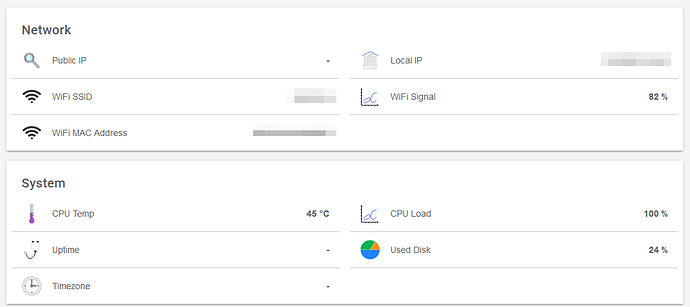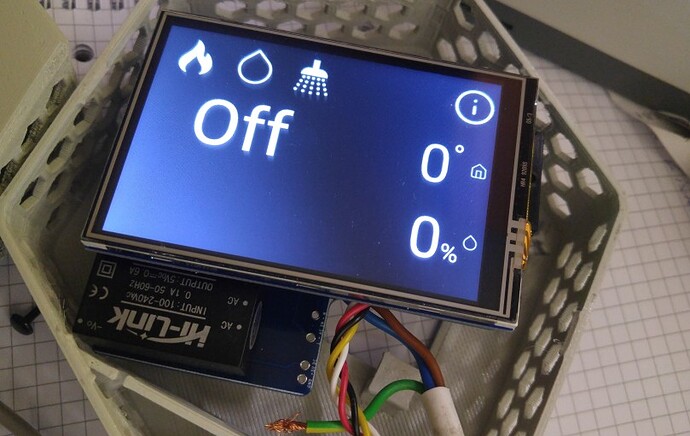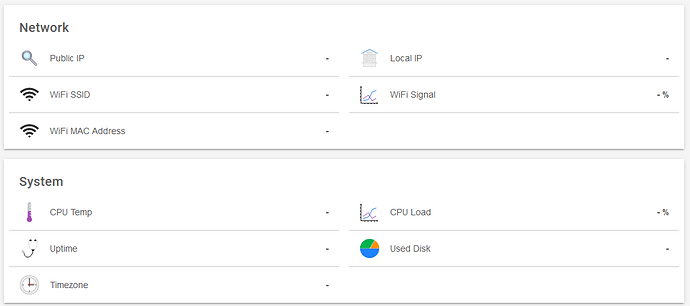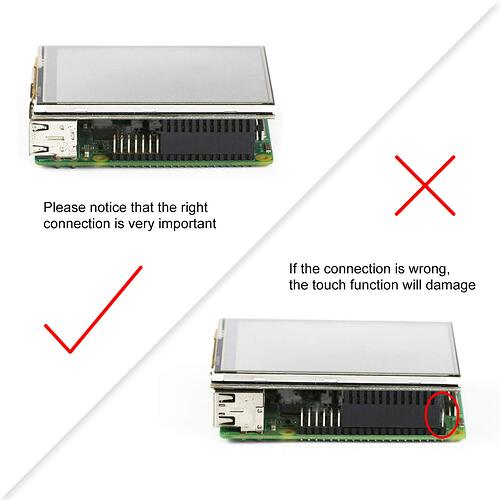Thank you for your detailed answers! The case problem seems to be solvable the quickest way by re-printing it ![]()
Let’s call them Hestia A and Hestia B from now on and if possible start a new thread for each to follow easier.
I propose to call them HestiaPi 1. and 2., according to the numbers in my previous post.
HestiaPi 1. has the sensor freezing after some time.
HestiaPi 2. has the constant sensor reading “0°” and “0%”. I re-flashed this HestiaPi. The CPU-Load is at 100 % for at least 30 min after booting.
Let’s stick to Hestia 2. in this thread. I’ll start another thread for HestiaPi 1. at another time.
HestiaPi 2. has these symptoms:
- no uptime is shown
- the timezone is not remembered:
- CPU load at 100 % still 30 min after booting (I think this might be the reason why the touchscreen does not respond sometimes)
- the screen after 30 min still looks like this:
- the webinterface is responding, but
-
- does also not show the temperature value (see screenshot from my previous post)
-
- does not execute reboot command
-
- does execute Github version checking
- when SSH command “sudo shutdown” is executed it does not show the console on the screen, but the screen turns white when shutdown is complete
- within 15 min after booting, the “info” screen in the webinterface looks like this:
while the touchscreen shows this (as in my first post): the touch screen responds; by tapping on the circles “i” symbol all values (Public IP…) are only shown as “–”
What I tried:
Do you mean the problem remained with the same board with the new sensor? If yes please check polarity of connecting cable and try this on the sensor pins .
- Yes, after changing the sensors, the problem remained. I checked the polarity: ok. I resoldered all solder joints on the back: done
Did you try this solution on this unit?
- Yes, when connecting the touch panel directly to the Pi, the screen remained white and did not show the console. I sticked to this picture:
- when connecting the touch panel (in powerless state) to the LCD-connector and rebooting, the console appears while booting and it repeats here:
- within 15 min after booting, the “info” screen in the webinterface looks like this:
while the touchscreen shows this (as in my first post):
I am out of ideas with this unit so far. If you need any files or logs, let me know.