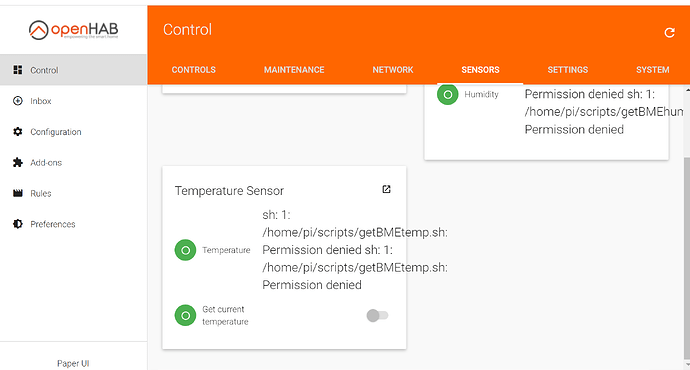So I mostly successfully got HestiaPi loaded onto a Le Potato, whether this method is right or wrong, here is what I did. Started with a clean version of Armbian Bullseye, installed Openhabian over the top of it, then from the openhabian config menu, I downgraded it to openhab 2, then loaded up a backup of HestiaPi 1.3 setup running on a raspberry pi 4. After a reboot I was able to get into Paper UI, all the UI rules, Items and Bindings seem to have come across no problem, but there must be some scripts that didn’t because instead of a temp from the BME I just have an error that will be in the attached photo. I copied the scripts and other things in the pi/home folder from the Hestia Pi on the Pi 4 and put them in a pi folder in home on the le potato, rebooted and the error still pops up… I put the script folder into the openhabian folder that was also in the home folder and changed the thing parameters reflect that, once I reboot the error goes away but still no temp or other data. I did go into armbian-config and enabled I2C. Obviously there is something I am missing here, but I don’t know what. I feel like I’m getting close here possibly…
Look at the update script. It has the correct permissions to set on the files.
Ok, I will check that out!
This topic was automatically closed 91 days after the last reply. New replies are no longer allowed.