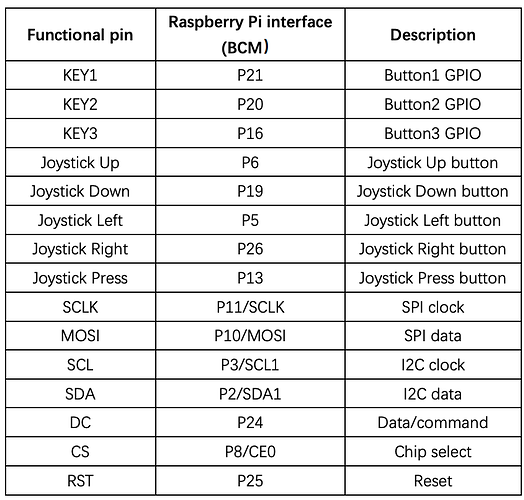Here’s what I’ve done so far. It’s in Python with luma.oled, so super flexible, it starts a socketio session with the thermostat and gets data at regular intervals and updates. EASILY turned off when user idles, and EASILY started back up. Still alot of work to be done with user input but this is where we want it.
I cannot see the video 
I could a few days ago 
@atd I got one more feature im updating and i’ll make a new video. it fixes all of your issues.
I revised the video. I’ve been on the road for weeks working on this in a hotel in a spare time. That little sunshine sprite will be conditional based on the thermostats state (cool/heat). I’ve got a snowflake sprite for cooling.
@HestiaPi does that separate breakout i2c connection for the thermostat interfere at all with the functionality of the rpi zero’s gpio pins? I connected the OLED bonnet to the hestia this weekend and im suddenly getting i/o errors from the bme280 sensor. I think im just going to flash the sd card and start fresh but wanted to see if you had any input.
Is the OLED connected to the Pi’s pins used for the sensor:
?
Ok ok, i wasn’t thinking to look at that, was only focusing on the relay pins. Here’s the oled pin map. i’ve got the oled configured for SPI instead i2c, so i don’t need to work about p3, my only hang up then is “joystick left” for p5. i got it to work fine on an alternate sd card, but when i hooked in the old one i kept getting a i/o error. Thanks for any additional thoughts, i’m almost almost there. Mounting the OLED to your PCB through the rpi zero holes worked fine.
Yes, they “share” the same pin. I don’t think this can work. Find the way to modify hardware and software (driver) for the LCD. You can use any “free” GPIO pin.
This topic was automatically closed 91 days after the last reply. New replies are no longer allowed.