OK, let’s do it the hard way then…
SSH into it and type
killall chromium-browser
The “Loading…” (not) page should disappear and you should see the Desktop.
Locate the single shortcut on the top left corner “Chromium” and double tap it. You may need to triple tap it as the resistive screen is optimised to work with single taps only and filters out fast double taps.
If done correctly you should see the CPU load graph at the bottom to reach the top for a few seconds till you see Chromium load. Hit the x of the “Restore pages?” prompt.
Tap on the HestiaPi bookmark on the bookmarks bar.
Tap on the Chromium menu icon (three dots)
![]()
And tap on the fullscreen icon next to the Zoom and 100% icons
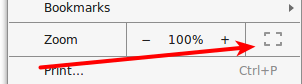
Let me know how it went.
Please keep in mind a more optimised UI with better controls and greater responsiveness is in the plan but as OpenHAB is an open platform, feel free to tweak it your way.
To change it easily from your laptop see this post: