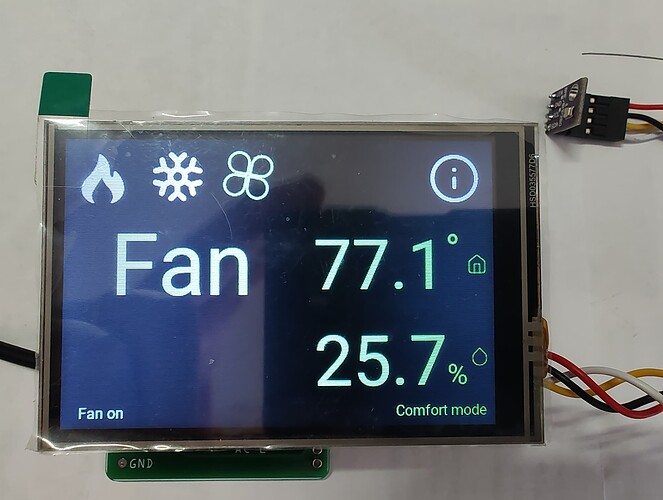Changes to add decimal to temp and humidity for both C and F.
diff scripts/oneui/js/app.8debb52b.js.orig scripts/oneui/js/app.8debb52b.js
1670d1669
< if (store.state.info.tempunit === 'C') {
1672,1674d1670
< } else {
< store.state.currentTemperature = parseInt(message);
< }
1683c1679
< store.state.currentHumidity = parseInt(message);
---
> store.state.currentHumidity = message;
1686c1682
< store.state.modes.humidity.setValue = parseInt(message);
---
> store.state.modes.humidity.setValue = message;
diff scripts/bme280F.py.orig scripts/bme280F.py
167c176
< print "Temperature : ", int((temperature*1.8)+32), "F"
---
> print "Temperature : ", round(((temperature*1.8)+32),1), "F"
Remeber to copy the bme280F.py to bme280.py