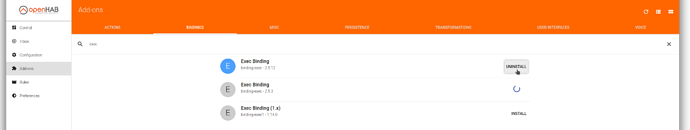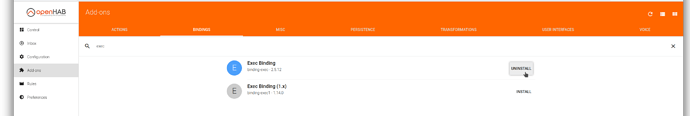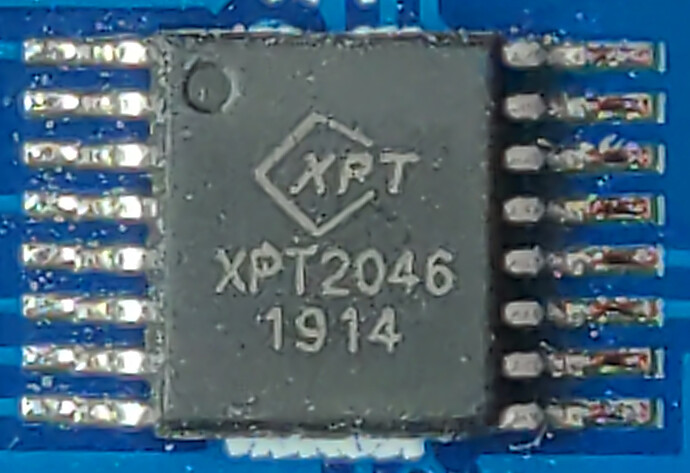I’m still working on the Buster build to continue pushing toward the ability to get OpenHab 3.
The current issue is that I’m getting a ClassNotFound exception when trying to run a script. Help wanted.
2023-01-27 15:05:36.526 [WARN ] [e.automation.internal.RuleEngineImpl] - Fail to execute action: 4
java.lang.RuntimeException: java.lang.ClassNotFoundException: org.eclipse.smarthome.model.script.actions.ScriptExecution cannot be found by com.eclipsesource.jaxrs.publisher_5.3.1.201602281253
/var/lib/openhab2/config/org/openhab/addons.config has exec in the list of bindings
The Exec Binding shows up as installed in the web UI (Paper UI → Add-ons → Bindings)
Uninstalling Exec Binding results in it being removed from addons.config. Reinstalling the binding
puts it back, but it still throws ClassNotFound exceptions when trying to run a rule.
So I’m not sure where to go from here. It’s acting as if the binding isn’t installed, but I’m not
sure how to resolve this.
The odd thing is that in stretch, I see the ExecBinding listed twice, once with version 2.5.12 and
once with 2.5.3. OpenHab 2.5.12 is what is installed, and clicking uninstall on the 2.5.12 line
causes the spinning circle to appear on the 2.5.3 line. Hopefully this will make more sense with some pictures.
Here’s Stretch:
And Buster:
I’ll keep poking around and trying to find the differences between the working and non-working images, but it’s getting to be a real slog since I don’t know things like where the .class files should be installed when the Exec binding is installed, where OpenHab is looking for said class files, and so forth. I can take this over to the OpenHab forums, but I have a feeling they’re going to suggest using OH3, which is great, but also more work than I am willing to take on right now.