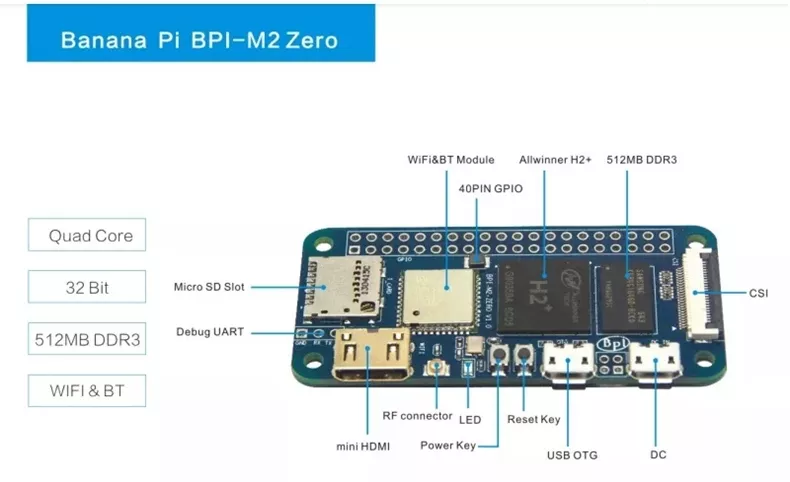Has anyone looked into using a banana pi zero with wifi as an alternative to the RPI zero? Or are there other manufactures that make something more compatible to it.
I have not tried it, but I can see some issues just based on the specs and photos:
- The reset pin is not in the same location on the board. Not a big deal if you use DC power, as you can just unplug it and plug it back in. If you have an HVAC system that can power the HestiaPi, then you’d have to take it apart to get to the reset button on the board. Alternatively, something could probably be improvised to wire up the normal reset switch, but this would require a jumper wire and some experimentation.
- I believe the standard HestiPi image would not work on it due to the CPU being different. It may be possible to run Debian on there and install all the software that the HestiaPi image has. If you wanted to do this, I have some scripts that will convert a normal Debian image into a HestiaPi which would likely be helpful.
- It appears to have a different wifi card, which means the turnkey setup may be different. Assuming the chipset is supported (which it likely is), this should just be a configuration change.
- The 40-pin pinout appears to be very different from the Raspberry Pi Zero W. They say it’s compatible with a Raspberry Pi 3. Comparing it to the Zero W pinout, they look very different. For example, pin 23 is GPIO 11 on the Zero W, whereas it is the listed as the SPI0-CLK on the Banana Pi. This would affect relays and possibly the LCD touchscreen as well.
In summary, the Banana pi is not a drop in replacement for the Raspberry Pi Zero W. Trying to get it working as the heart of a HestiaPi would require both software and hardware changes, including a new printed circuit board (PCB) that used routed different PINs to the relays and LCD.
I’ve been on the lookout for Pi Zero W boards and they do come up from time to time, but most are outside the USA and international shipping is going to raise the price. https://rpilocator.com/ is the site that tracks availability and as of the time of writing, there are Zero W’s available for about 20 euros (+ shipping, of course). That looks like it is about the same price as this Banana Pi M2 board.
Not a big for me test and come up with a simple solution.
Last I checked the standard debian image had the correct code for this cpu.
Turnkey looks wlan so this should not be affected.
Agreed that this could be a problem but the output on pin 23 is programmable for either GPIO or CLK or complete killer as any kind of alternative.
Could be with 2 jumpers but display could be more problems than it’s worth.
US availability really sucks right now and the ones you can find are $60 to over $100 each.
Once upon a time they sent me a demo unit of this SBC. It runs an unofficial Armbian distro but you have to download their version. Once installed, it’s pretty much stock Debian. Things may have changed since then.
Beyond what you’ve mentioned I can add:
- it runs hot
- it has more cores so startup should be faster but RAM is still a problem
- it has chips mounted on both sides which can cause problems when trying to put it into the same place an RPi 0W is supposed to go.
Who knew RPis would be the new Bitcoin. ![]() I should store mine with my baseball cards.
I should store mine with my baseball cards.
We have experimented with this board when it was out but agreeing more or less with the above our conclusions were:
- Much smaller community - uncertainty for future support
- Much higher consumption:
- Bigger power supply needed - issues with limited space and airflow
- More heat produced - again, issues with limited space and airflow
The possible benefits from such a change could not justify the above issues.
This topic was automatically closed 91 days after the last reply. New replies are no longer allowed.