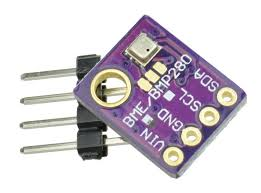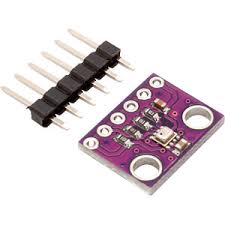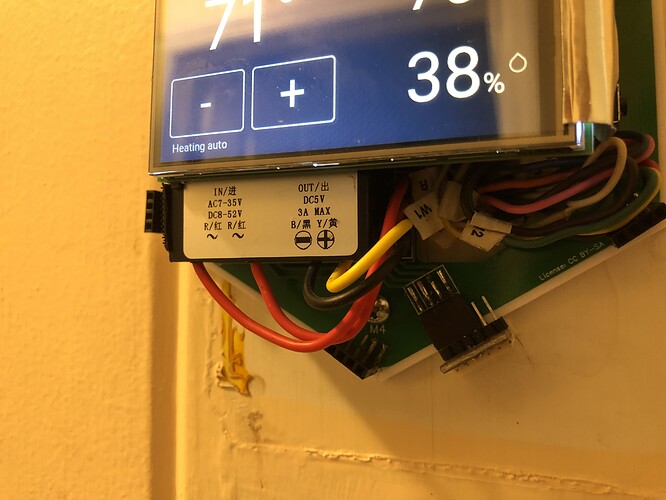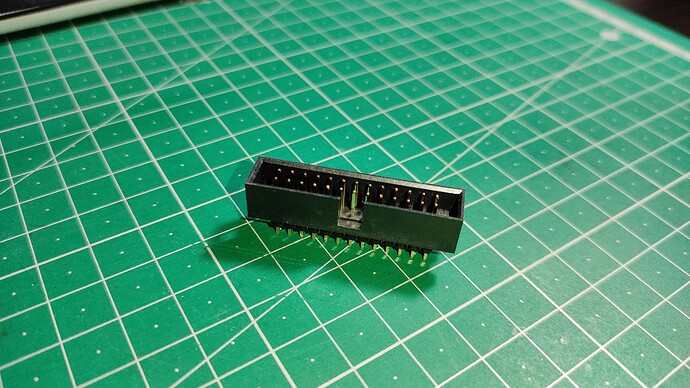A quick and dirty method, as they may not be available at 15mm lengths (we got them custom made), is to get longer pins and trim them with a cutter.
This is the sort of information that should be in the BOM, I dont recall reading anywhere what constituted “long” so the block I ordered may be too short now. I’ll have to test fit things once they arrive.
I ended up finding everything I needed, I think, only question remaining is whether the lcd connector block I ordered is going to work. Here’s my parts list:
First, The PCB, I ordered from OSHPark, I had to do a little work to get a board outline file, but once I worked that out, their site accepted your published gerber file. I went with them only because they were recommended by some local friends, and being in the US I expect the board will arrive sooner. They are more expensive than the place you’d recommended, and have a minimum order size, but if this all goes well I may be building more than one hestiapi anyway so that should be ok.
For the rest of the components, here’s my list I tried to get as much as I could from Mouser, again, a vendor im famaliar with and have used in the past:
Single row break apart pin header: https://www.mouser.com/ProductDetail/Molex/42375-1856/
4 of these OMRON relays: https://www.mouser.com/ProductDetail/653-G3MC-202P-DC5/
Connector for LCD *this may be too short: https://www.mouser.com/ProductDetail/TE-Connectivity-Alcoswitch/2-1761603-9/
Reset switch: https://www.mouser.com/ProductDetail/612-TL1105W/
6-pin Terminal block: https://www.mouser.com/ProductDetail/490-TB003-500-P06BE/
Then from amazon:
Power Supply: Amazon.com
Display: Amazon.com
Sensor: Amazon.com
Sensor Cable: https://www.amazon.com/dp/B0789F523N/
The only thing left is the RPI zero w, which i already have a few of laying around, so no big deal there.
I do have one question about the pin height, and the RPI 0.
I assume the length of the lcd connector pins is to account for the clearance of the pins on the GPIO block on the raspberry pi. right? The pins on the RPI arent used anymore though, are they? It looks like an older make of your board used the GPIO pins for the display, and then you moved to the dedicated connector.
This makes me curious, could the Pi be soldered in place with pins that ran through the pi and into the custom PCB instead of the way you do it now? Or is the GPIO block on the pi left in tact for some other reason I’m not aware of? Imagine taking the 40-pin header and placing it on the bottom of the board, instead of the top, then running the pins through your custom PCB and soldering them in place. Then the screen does’t need to clear the gpio block anymore.
Again, i may be missing something.
Thanks!
 I think I’m close to a list of components. I am following the BOM listed here:
I think I’m close to a list of components. I am following the BOM listed here: