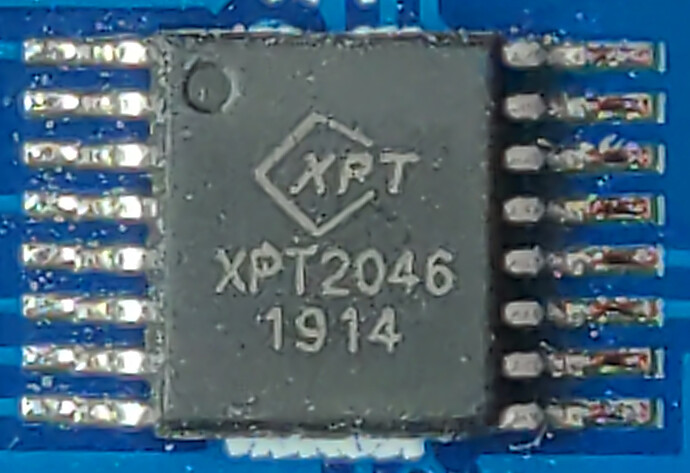Good to hear that many things are working as expected.
Fail 1: I’ve tested with all the screens I have and was unable reproduce your test result. The screens I purchased are the Kuman SC06 and the PCB has “XPT2046 Touch Controller” printed on it. Upon closer inspection, one of the boards has a different markings on the central IC. It looks like it’s a compatible chip, likely the one that I received from the initial crowd funding campaign. The oddball is “2046 H1526” and the others all have a chip that reads “XPT2046 1914”. I attached pictures below in case that is helpful if figuring out what the difference is between our test setups. Hopefully this is a hardware difference, because if your LCD controlled matches either of these, then I’m at a loss for what’s causing the difference in test results, or how we should proceed.
Fail 2: Can you add this fix to the automation_rules.json file in the hestia-touch-openhab repo (or whatever other file in the repo might be appropriate if that’s not the right one)? If so I can re-build the image so we can verify the automated process gets the changes and that the changes fixes the issue.
Fail 3: I was not able to reproduce this test result. Below is what my screen looked like a couple minutes after I pressed boost. Note that the countdown has dropped from 10 minutes to 8 minutes
OpenHAB 3 status
As for OpenHAB 3 update, it sounds like there’s not a whole lot of change to do, but to be honest, I need a break from the software side of the HestiaPi for a few weeks. I’ve been fighting to get an OS with security updates for many months and it’s been wearing. Plus I still don’t really understand the concepts behind Things, Items, Channels, Bindings and Rules, let alone what has been set up in the HestiaPi and how it all ties together. So even though it’s probably not that many changes to the OpenHAB configs, I expect that it will take me a fair amount of effort.
When I do come back to the OH3 update, I’m going to study this page along with the OpenHAB docs and the configs in the UI on my HestiaPi. I’ll probably also create additional HestiaPi documentation because that’s helps me understand things better.