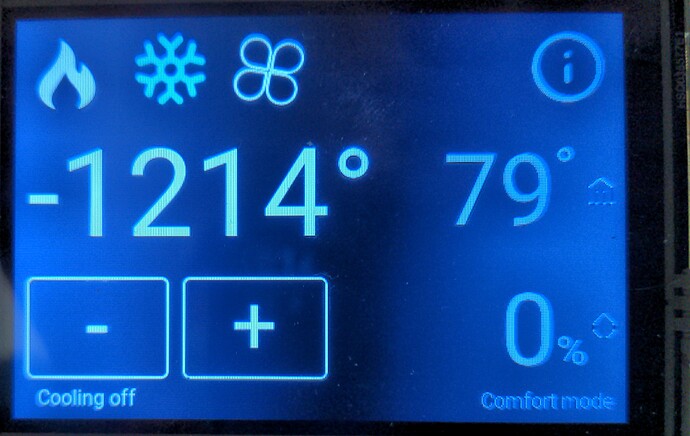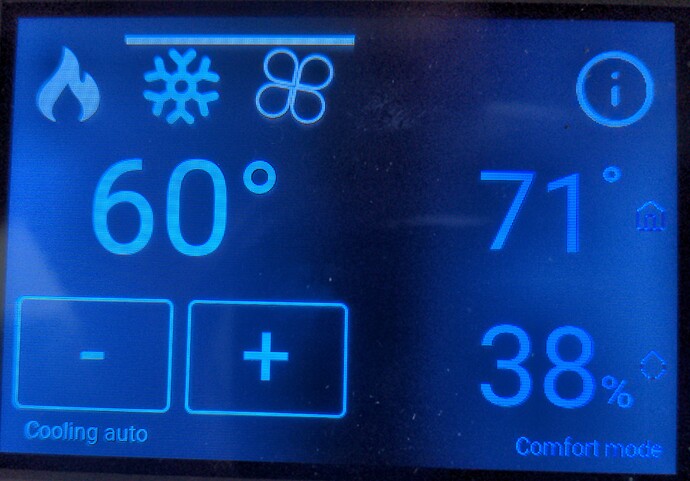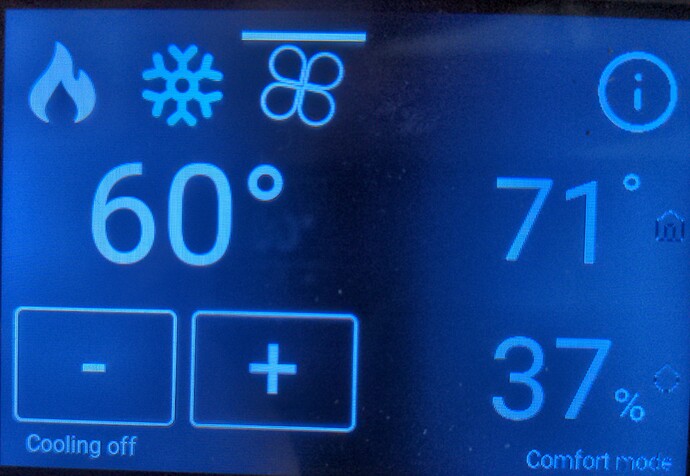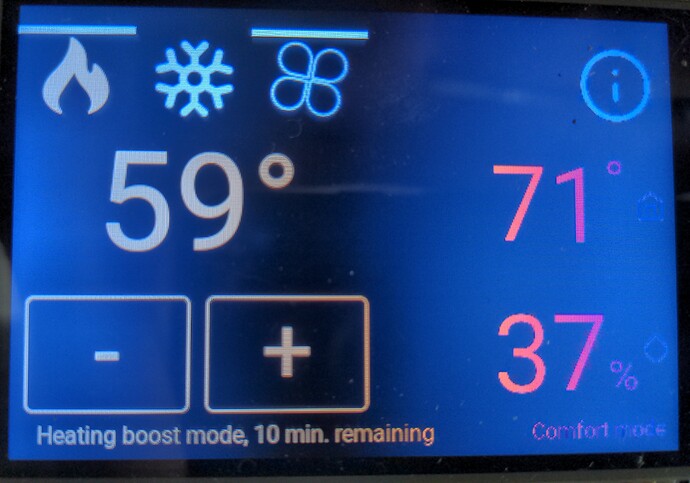I was previously planning on working on 64-bit support before trying to upgrade to bullseye, but I decided to switch that around and try to get us onto the latest version of Debian (11, aka bullseye) first.
The punchline is that I believe I am close to getting it working. I’m not sure when I’ll have an image ready for testing, but when I do, I’ll post back here.
Major obstacle overcome
The big issue with bullseye is that they’ve removed the libraries needed for the web browser (kweb), which is what displays the UI on the LCD screen. I’ve solved that by switching to the Midori browser and writing a little service to make sure the URL bar is hidden.
Minor obstacle overcome
The next issue I came across is that the rule for updating the sensor values called .floatValue() on an object that may not have a .floatValue method. I have that one solved as well and have submitting the patch to @HestiaPi.
MQTT change
MQTT appears to now require authentication by default. I enabled anonymous access in the mosquitto config and after restarting, OpenHAB2 was able to connect without any problem. This caused the UI on the LCD to show the temperature and allow me to access the heating/cooling/fan menus.
Remaining work
I just got the MQTT issue fixed and haven’t looked into the remaining problems yet. They might be easy to solve, or they might be a total slog, time will tell.
- The heating and cooling don’t seem to be turning on when they should
- The LCD seems to be slower to respond, noticeably so